Equipment Updates
Title/Search
Health Sciences Library Equipment Booking
Equipment booking policies can be found in our Circulation & Borrowing Policy. Prior to booking equipment, please see our Equipment Booking Guidelines and then follow these easy steps below. If you need more detailed instructions, please see the Reserving Equipment Guide.
Please contact the Library if you have any questions.
- Click on Book Equipment by Campus below.
- Choose the Category of equipment that you want to borrow and then click on Availability.
- From the Availability Calendar, choose your equipment and the start date (up to 11 months in the future). The default return date is 24 hours after pickup. You can choose a return date and return time of up to 2 weeks (1 week for anatomical models) from the start date by clicking on the Change Return Date tab.
- Click on Add to Cart if you want to book more than one item with the same pickup date. Repeat Steps 2 and 3 and then click Add to Cart & Checkout once done.
- Fill in the Booking Details Form - note the requirement of an @nosm.ca email address and click on Submit my Booking.